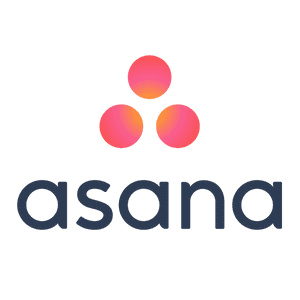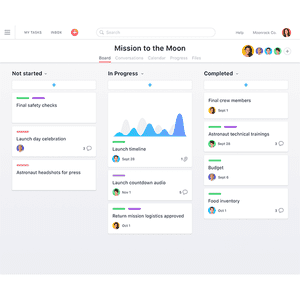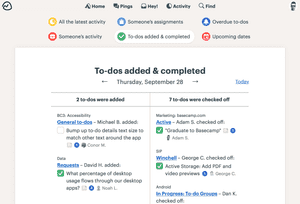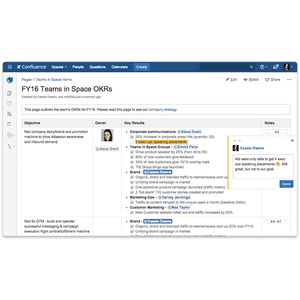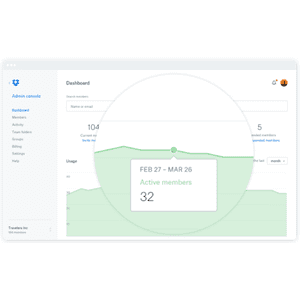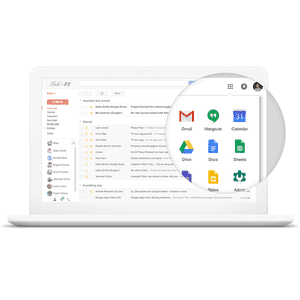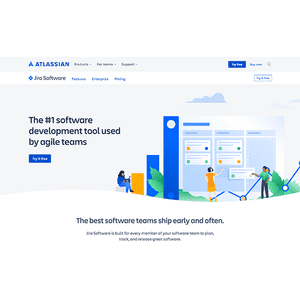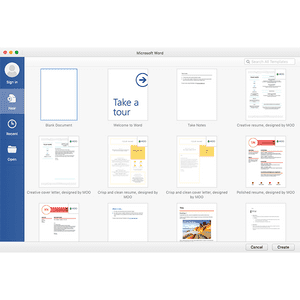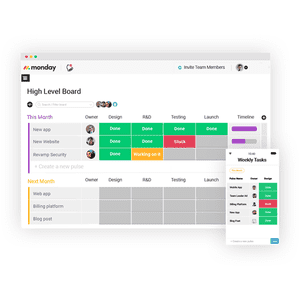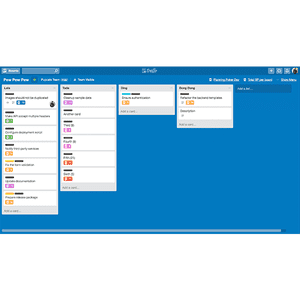Collaboration Services of 2024
Collaboration software is technology that enables teams to work together efficiently, with features for file sharing, communication, project management, and more. These solutions can range from free to expensive, with a user-friendly interface and various levels of support. When choosing collaboration software, it is important to consider factors such as team size, work type, budget, company culture, and support offered by the provider.
Asana
- Project Organization
- Timelines
- Portfolios
- Workload Management
Teams shouldn’t labor away in a vacuum, hoping that their efforts mesh at the next team standup. Great project management software provides solutions for tracking, communication, and collaboration. With Asana, you can target your energy on your brand and product rather than chasing down updates and loose ends. As a result, your whole team can view their responsibilities in one place, eliminating confusion about priorities. A well-integrated workforce is engaged, efficient, and creative, which puts the focus on getting the best work done.
Basecamp
- To-Do Lists
- Message Boards
- Campfires (Real-Time Group Chat)
- Pings (Direct Messages)
- Email Forwards
- Scheduling
- Documents & File Storage
- Client Access
- Reports
- Check-in Questions
Basecamp is software that will help businesses of any shape or size communicate more effectively while sharing data and projects on one platform.
Confluence
- Create and Share Pages
- Search and Organize Information
- Provide Feedback
- Build a Workspace Quickly with Page Templates
- Add Plugins in Atlassian Marketplace
Confluence is more than a document sharing application. It gives team leaders a versatile way to create pages that document specifications, decisions made in planning meetings, and team content. Atlassian integrates Confluence into their project management and team task apps, but it can function as a standalone platform, too. As a cloud-based software service, it's readily available to remote team members wherever they happen to be based in the world.
Dropbox Business
- File Backup
- Security
- Administrative Tools
- Team Collaboration
Dropbox Business brings file-sharing to larger organizations and enterprises that need to integrate it with internal systems and administer large teams. The company expands their consumer product to include enhanced security, management, and public APIs. This combination of features and affordable pricing makes it a popular choice as a team file-syncing tool for over 300,000 businesses.
GSuite
- Business Gmail
- Video & Voice Conferencing
- Team Messaging
- Shared Calendars
- Documents
- App Creation
- Storage
- Smart Search
- Customer Support
- Administrative Tools
- Alert Center
G Suite harnesses the power of Google's innovative services. It offers the simple, intuitive interfaces that you love for your business. Get everyone on board and collaborate like never before with a host of tools like documents, spreadsheets, and slide show presentations all in the cloud. Open quick face-to-face chat and touch base with the team on important projects. Get 24/7 customer support for any issues that you encounter along the way via phone, email, or live chat. Google truly provides a full host of cloud-based tools for your business's document and communication collaboration needs!
Jira
- Scrum Boards
- Kanban Boards
- Roadmaps
- Agile Reports
- Data Center for Enterprises
If you have an unwieldy agile software project to manage, Jira can bring order to the chaos with a set of agile-focused features that streamline the development process. With everything from scrum boards to performance reports, it brings together the tools you need to a cloud-based app that's available anywhere there's an internet connection. Atlassian's pricing makes it cost-effective for small startups, but the app scales seamlessly to enterprises with hundreds of developers on each project.
Office 365
- Students
- Home Users
- Small Businesses
- Enterprises
Office 365 continues to be the go-to suite of productivity applications for anyone who needs to write documents, create simple data visualizations, or organize themselves. Microsoft offers Office 365 with packages designed for home users, small business employees, large companies, and academic settings. The transition to cloud technology makes updating your Office applications transparent, and the upfront cost is greatly reduced when you start with a monthly plan.
monday.com
- Collaboration
- Time Tracking
- Planning
- Automation
- Security
- Customer Service
monday.com provides all of the tools you need to organize your business. Collaboration has never been so easy as with monday.com's boards, as well as its built-in automation and seamless integration. It even plays nice with all of your favorite apps while providing a special way for you and your team to work on the latest documents. Upload content, track time, work together, and do it all securely with monday.com's management software.
Trello
- Boards
- Cards
- Lists
- Power-Ups
- Award-Winning Support
- Automation
- Administration Features
- Security Options
Trello combines workflow with administrative and automation tools for the perfect project management software. From individuals to businesses like National Geographic and Kickstarter, Trello has something for anyone and everyone. Your business is sure to benefit from streamline tools like boards, cards, and lists. Keep track of your team members' progress, and get critical updates when milestones on projects are reached. Collaborate like never before with Trello!
Why do I need Collaboration software?
## Collaboration Software
Collaboration software is a type of technology that enables people to work together effectively, regardless of their location or time zone. With collaboration software, teams can share files, communicate through messaging, voice, or video calls, and manage tasks and projects together.
## Why do I need collaboration software?
Collaboration software is a must-have for modern businesses that strive to stay productive and competitive. It offers numerous benefits, including:
* Improved communication and collaboration among team members
* Increased transparency and accountability
* Faster decision-making and problem-solving
* Better teamwork and stronger relationships among team members
## Price range
Collaboration software can range from free to several hundreds of dollars per user per month, depending on the features and level of support you need. Some providers offer free plans with limited features, while others offer enterprise-level solutions for large businesses.
## Ease of use
Most collaboration software providers aim to make their products user-friendly and accessible to users of all skill levels. Many offer intuitive interfaces and streamlined workflows to ensure a smooth experience for all users. Some providers also offer training and support resources to help users get up to speed quickly.
## How to choose the right collaboration software provider
When choosing collaboration software, it is important to consider several key factors, including:
* The size and needs of your team
* The type of work you do and the specific features you need
* Your budget
* Your company's culture and preferences
* The level of support and training offered by the provider
Consider these factors and weigh them against the features and benefits offered by different providers to find the best fit for your business.