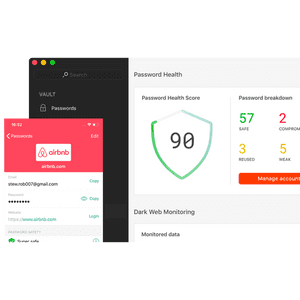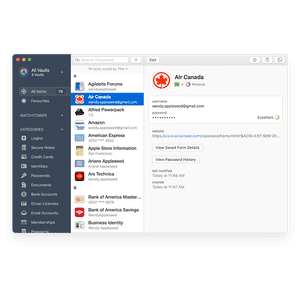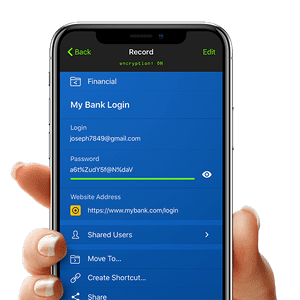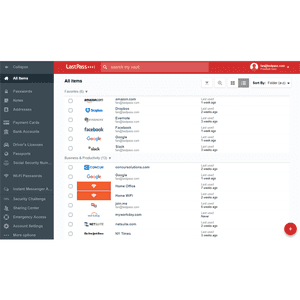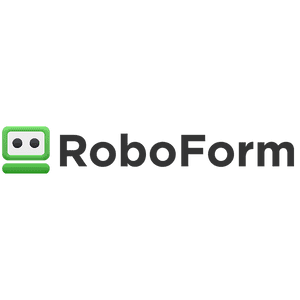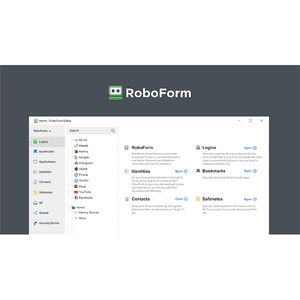Password Manager Services of 2024
Password management allows you to have secure logins online so that you don't have to remember multiple difficult logins, or use the same passwords for all of your online logins.
Dashlane is secure and ensures that you are the only one with access to your data. They use the strongest available encryption and mater password requirements, and have earned a US Patent for their security architecture. Dashlane will protect your personal and work information.
1Password
- Secure Storage
- Efficiency
- Privacy
1Password saves and fill your passwords so that your accounts are secure. Choose who you share your private information with.
Amazing password management.
LastPass
- Integrates with Web Browsers
- Keeps Your Passwords Safe
- Organizes Passwords in a Manager Vault
- Provides Multiple Ways to Add Passwords
- Implements Strong Security
LastPass is a comprehensive solution to the difficult problem of managing dozens of passwords and sticking to secure practices. You can make every password a strong one because you won't need to remember them as you log-in to different websites.
For example, you won't be tempted to re-use passwords or vary them slightly from one account to the next. Periodic password updates are also easier with a password manager like LastPass. The app's manager vault lists them all in a single place.
LastPass also makes sure your password manager account stays secure with strong encryption and multi-factor authentication.
RoboForm
- Information Management
- Secure Sharing
- Password Protection
RoboForm is set up quickly and simply with the option to import data, and allows you to manage your passwords to stay organized every time, everywhere. Your security is improved, and your personal and organization-wide information can be shared securely - and only if you want it to be. Store passwords and credit card information, organize your bookmarks and contacts, and get exceptional customer support.
Why do I need Password Manager software?
You will be able to feel confident that your login information is secure with a password manager. When choosing from the password management products on our website, some decision criteria that may be useful to help you choose a product that will serve your company's needs is price range, ease of use, and how to choose the provider.