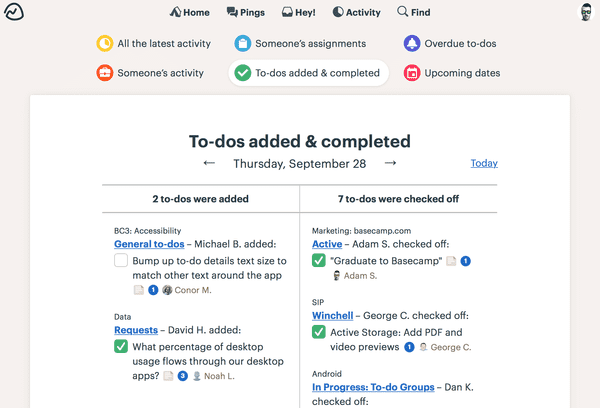Basecamp
starstarstarstarstar_half
Streamlined Collaboration Project Management Software
Basecamp is an impressive set of software to help you manage documents, team and client communication, and scheduling all in one place. Send messages, check emails, or even get client approval on projects from this single service. There is no more need for separate storage apps, so you'll always know right where to look for that document.
Basecamp is an all-inclusive software as a service, so there are tons of great tools your business can use. From scheduling to project management, streamlining your team has never been easier.
Try Basecamp free for 30 days.
Start my free trialAggregate Rating = 4.5/5starstarstarstarstar_half
Based on 0 reviews from 0 sources
Basecamp features:
Basecamp
Basecamp is an award-winning business that thrives on the diversity of its team all across The United States. They pride themselves on a healthy and happy work environment since their founding in 1999. The software as a service that they provide definitely practices what they preach in simplicity and straightforwardness. They've even written books about their successes. Additionally, they provide many of these same tools in their Basecamp service!
Plans and Pricing
Basecamp
$99/month
Plan Details
- Basecamp is one price for large and small businesses alike. It's $99/month, and has all features for any number of team members or clients!
Categories
To-Do Lists
list- With To-Do Lists you can:
Create to-dos for one or many people on a project;
Add notes to to-dos;
Comment on tasks and upcoming list items
Message Boards
dashboard- With Message Boards you can:
Every project has its own message board;
Organize all communication for team members here;
Embed images and videos on the boards
Campfires (Real-Time Group Chat)
chat- With Real-Time Group Chat you can:
Group instant messaging for each project;
@mention someone to send a notification and get their attention;
Attach files directly in-chat;
Includes sounds, emojis, and videos
Pings (Direct Messages)
chat_bubble_outline- With Direct Messages you can:
Private on-one-one or small group conversations;
Searchable conversation history;
Attach files, videos, and other data;
Emojis, videos, and sound
Email Forwards
email- With Email Forwarding you can:
Forward important emails to project-specific addresses;
Access them easily from within Basecamp;
Discuss and respond in Basecamp;
Future replies come through the project page
Scheduling
insert_invitation- With the Scheduling feature you can:
Set important dates for every project;
Add events that have dates, times, and even date ranges;
Subscribe using Google Calendar, iCal, or Outlook;
Discuss events on the calendar
Documents & File Storage
folder_open- With Documents and File Storage you can:
Access complete file history on every uploaded file;
Drag and drop upload;
Easy to reorganize;
Color coordinate files
Client Access
share- With the Client Access feature you can:
Share to-do lists, messages, and more with clients;
Invite clients to view or approve projects;
Everything is private until you share
Reports
bar_chart- With the Reporting feature you can:
Get notified of upcoming projects due;
See all assigned tasks to a specific team member;
View daily completion charts;
Access hill reports such as progress over time and project history snapshots
Check-in Questions
thumb_up- With the Check-In feature you can:
Replace long status meetings with quick updates;
Check in daily, weekly, or monthly;
Direct your check ins at one or many team members