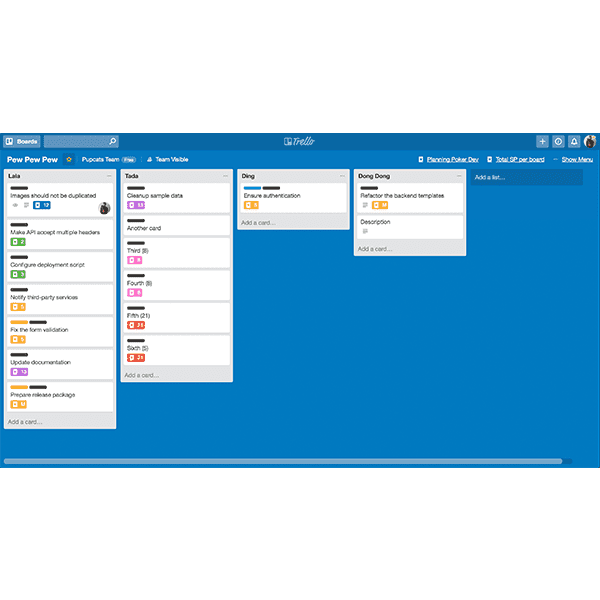Trello
starstarstarstarstar_half
Organize your workflow as a team with Trello.
Trello is a project management software that helps you organize your business. Put all of your documents in one place so the whole team can easily access the latest work. Collaborate together using great tools like boards customized to your business type, integrated calendars from your other programs like Google or Microsoft, and tons of others for your business!
Sign up for free today!
Sign upAggregate Rating = 4.5/5starstarstarstarstar_half
Based on 0 reviews from 0 sources
Trello features:
Atlassian
Trello began in 2010 under the care of Fog Creek Software. It's since evolved into a collaboration program used by over 4 million people and businesses. Atlassian bought Trello in 2017, continuing the software's evolution for being one of the best organization tools in the business and used by companies like Kickstarter, Fender, Google, and even National Geographic!
Plans and Pricing
Free
$0.00
Plan Details
- Unlimited personal boards; Unlimited cards; Unlimited lists; 1 Power-up per board; 10MB per file attachment; 10 team boards; Simple automation; Commands on 1 card, 1 board, and 1 rule; 50 command runs/mo; 2-factor authentication
Business Class
$12.50/month per user
Plan Details
- Everything in Trello's free version
- 250MB per file attachment; Priority customer support; Observers; Custom backgrounds and stickers; Unlimited team boards; Board collections; Basic automation; Unlimited buttons, rules, and scheduled commands; 1,000 command runs per team, 200 per user, team max of 6,000/month; Scheduled commands; Command administration system; Custom field actions; Email notifications for commands; HTTP requests; Advanced administrative permissions; Domain restricted invites; Deactivate members; Google Apps sign-on; Simple data export
Enterprise
$20.83/month per user
Plan Details
- Everything in Business
- Single sign-on permissions for all SAML IdPs; Power-up administration options; Attachment restriction management; Organization wide permissions; Organization of visible boards; Personalized onboarding; Public boards and management
Categories
Boards
dashboardOrganize notes, documents, and other content for yourself or others to view or work on all in one place. Keep boards private, invite team members, or make them public.
Cards
notesJot down notes for your team or yourself, click and drag them into any order to create a clear flow. Delete or organize them at any time easily.
Lists
list_altGet more done with lists that your team can view, add cards to the lists for notes and updates.
Power-Ups
appsTake your Trello experience to the next level with tons of different add-ons, like Board Sync or Google Drive, and simplify your project management even more. Things like highlighters, starring important tasks, and others are available.
Award-Winning Support
contact_supportTrello's experts are here to help you understand the best way you can use Trello and create a system that makes you successful in collaboration!
Automation
check_boxSet Butler actions that trigger automatically using a simple and easy to understand coding language. Do things such as clean up boards after a set date, or trigger actions when something specific is edited on a board or card!
Administration Features
supervised_user_circleControl who sees your boards with the observers feature, or assign manager allowances for your team members. Remove members from boards with the click of a button. Keep track of Power-up usage across boards.
Security Options
securitySet team permissions at a company level, add authentication layers, and even export simple data.