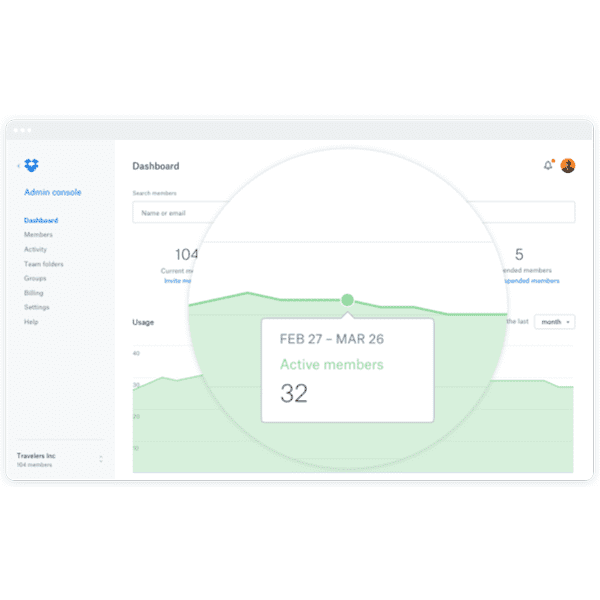Dropbox Business
starstarstarstarstar_half
File-sharing and syncing tool
Dropbox Business is the enterprise edition of Dropbox's popular file-sharing and syncing tool. It offers enhanced securing and management features suited to organizations and large projects.
Dropbox Business offers a host of features that make organizing and syncing documents for team projects practical for organizations. In addition to copious storage space, Dropbox Business offers 120-day version history, a team folder manager, granular permissions tied to files and users, and an admin dashboard.
Try Dropbox Business free for 30 days.
Start my free trialAggregate Rating = 4.5/5starstarstarstarstar_half
Based on 0 reviews from 0 sources
Dropbox features:
Dropbox
Dropbox began in 2007 as a software project to bring order from the chaos of productivity apps that weren't compatible with each other. That project became a simple solution: A way to keep a team's files in sync in a single place. Since then, Dropbox became one of the top file-sharing services available on the internet, competing directly with Google Drive and Microsoft OneDrive.
Plans and Pricing
Standard
$12.50/mo. per user
Plan Details
- The Standard plan provides 3 TB of storage space and supports three users at the base rate. It includes 120 days of recovery history, strong encryption, and Office 365 integration. You can control sharing permission per file and user, wipe devices remotely, and implement two-factor authentication. You can also access your Dropbox files through public APIs if you need to integrate it with internal business systems.
Advanced
$20/mo. per user
Plan Details
- In addition to the Standard plan's features, storage is unlimited, advanced admin controls are added, and you can manage multiple admins with access tiers. Security improves with single sign-on, device approvals, and domain verification. You also get phone support during business hours.
Enterprise
Contact Dropbox
Plan Details
- Dropbox prices the Enterprise plan on a customer-by-customer basis. You get all the Advanced plan features plus account capture, mobility management, and advanced training for both users and administrators. Dropbox also provides 24/7 phone support.
Categories
File Backup
folderDropbox Business automatically syncs the files that are stored on every device that's linked to your Dropbox account. That means Dropbox immediately uploads edits made on your laptop and pushed to every linked device. This enables a single user to work productively with multiple devices and share content changes with team members in real-time.
Dropbox also saves detailed version history that goes back 120 days for every file. This history allows a previous version to be restored at any time, which reduces the chance of losing data from accidental deletions or editing decisions.
Security
securityData security is a top priority of every enterprise that handles sensitive customer and proprietary information. Dropbox Business gives project admins a powerful set of sharing and access permission controls that can be granular or based on user groups. Dropbox Business handles lost devices by giving admins the option of wiping all Dropbox files from them remotely.
Dropbox also takes user authentication seriously by offering two-factor and single sign-on security options. They ensure data is difficult to steal with strong end-to-end encryption of synced files.
Administrative Tools
supervised_user_circleAdministration is a common requirement of large projects that require member and permission management. Dropbox Business accommodates that need with an administrator dashboard where users can be managed in detail. You can create user lists to control their permissions in groups. Dropbox also provides monitoring tools for admins to track user activity.
Team Collaboration
shareDropbox Business enables collaboration with secure file-sharing links that let you include partners and stakeholders who aren't members of your Dropbox account. Teams can also share feedback and comments on individual files in shared folders. Changes sync automatically to each user's copy of shared files, and Dropbox Paper lets teams edit a single document in real-time online.